Last week in the online course I teach about social media marketing for higher ed we discussed social media analytics strategy and practices with our class composed of professionals working in universities and colleges in the US, Canada and France.
I’ve had updated the course module materials – as I always do before a session – to include the latest news and features my students should know about. And, I had decided to add, at the last minute, a link to Twitter Analytics.
None of my students had access to Twitter Analytics, and some didn’t even know it was available. Since my students are professionals like you working in higher education, I thought you might find this information on Twitter Analytics useful as well.
Why should you get access to Twitter Analytics?
Have you ever wonder what happen to your tweets once they are published?
Sure, you can see the RTs or the @ replies, but what about the clicks, total reach and your followers?
If you want to measure the impact of your tweets and how they perform when it comes to your specific calls to action, you need a little more data.
Since Twitter didn’t offer any access to analytics data (something similar to Facebook Insights or YouTube Analytics) at the beginning, most schools have relied on a social media management application (Hootsuite, Buffer, Social Sprout, etc.) to get it.
Yet, it’s not the only option anymore :-)
How to get access to Twitter Analytics
There are 3 ways to get access:
- creating an advertiser account on Twitter
- setting up and using Twitter cards (these allow you to add more to your tweets: link previews with images, image galleries, etc.)
- adding a simple line of code to your website HTML header
I had never heard about the 3rd option before exploring a bit more the Twitter analytics documentation.
But, as long as you can associate your school website to its twitter account by adding the following meta tag to the HTML header section of your website, you can get access to Twitter analytics data for this account as well:
<meta name=â€twitter:site†content=â€@yourusernameâ€>
You should then post a tweet with a link to your website. Twitter Analytics will be made available in your account within 24 hours.
That’s a quick and easy fix if you use a content management system or any templating system you can update easily.
What kind of data will you find in Twitter Analytics?
You’ll get data on your tweets activity, your followers and your Twitter cards if you have any set up already.
It’s very easy to see your best performing tweets as Twitter provides all/good/best filters as well as the impact on your follow/unfollow numbers.
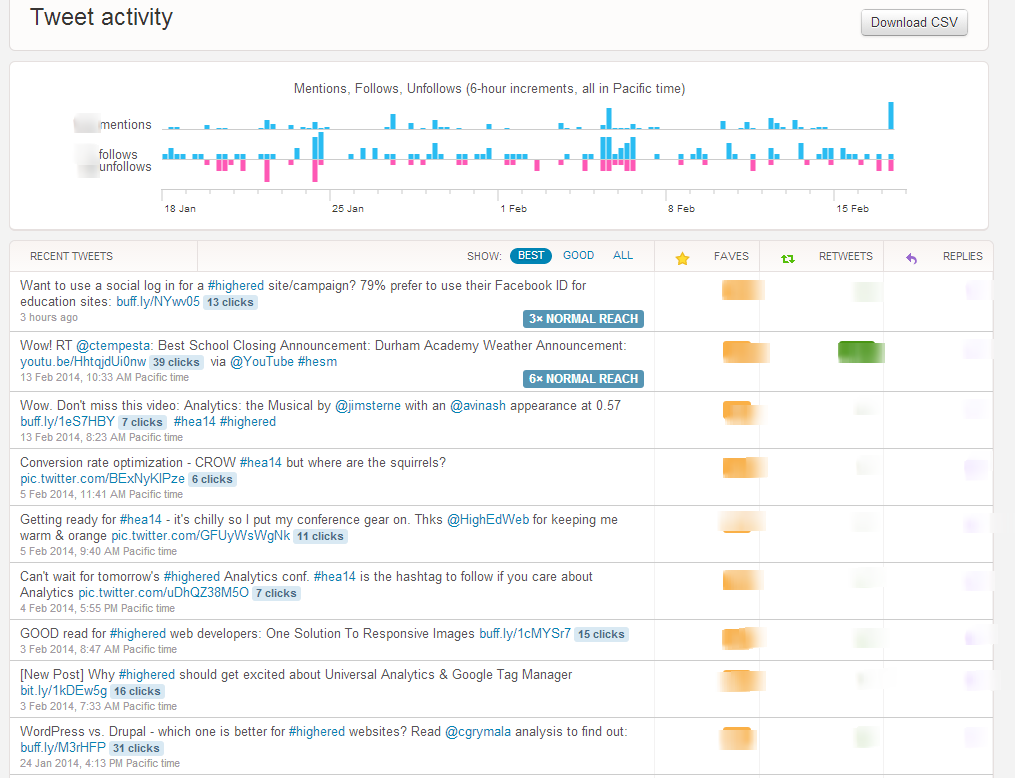
But, the most useful data for a school account, in my opinion, can be found on the followers report if you want to get to know them and their interests better – which you do, because they are the people for whom you’re tweeting, right? :-)
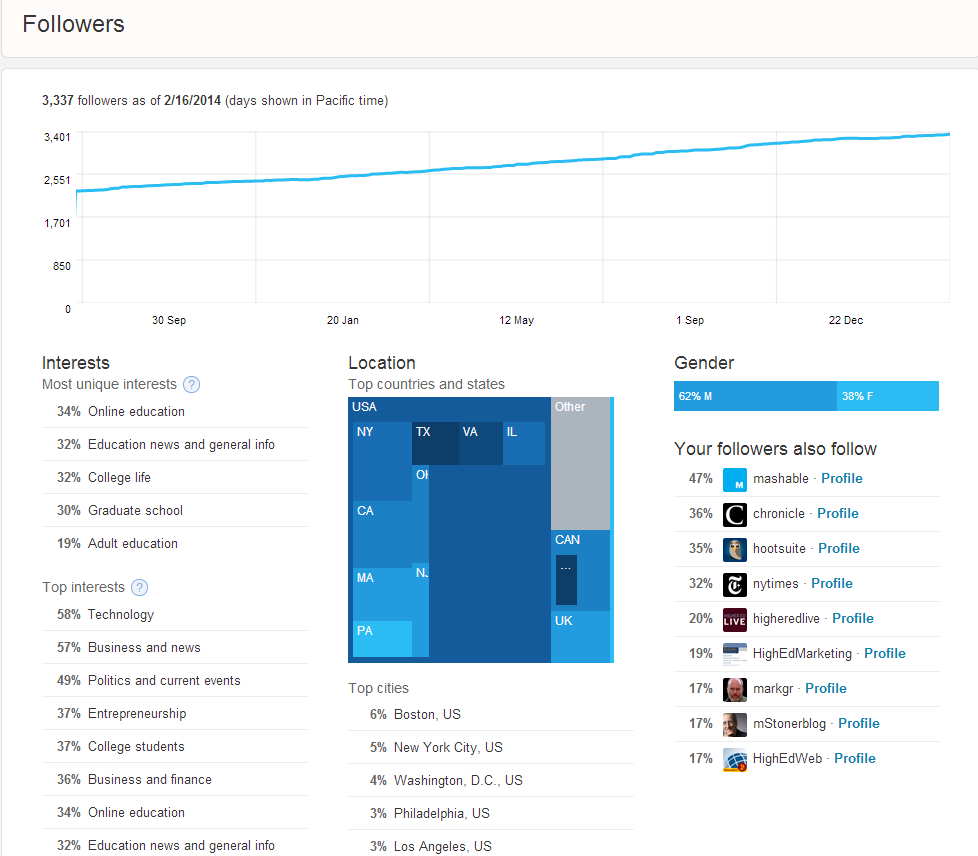
There are also a few more interesting reports pertaining to twitter cards and their impact on your site compared to tweets from others and including links to your site like this one:
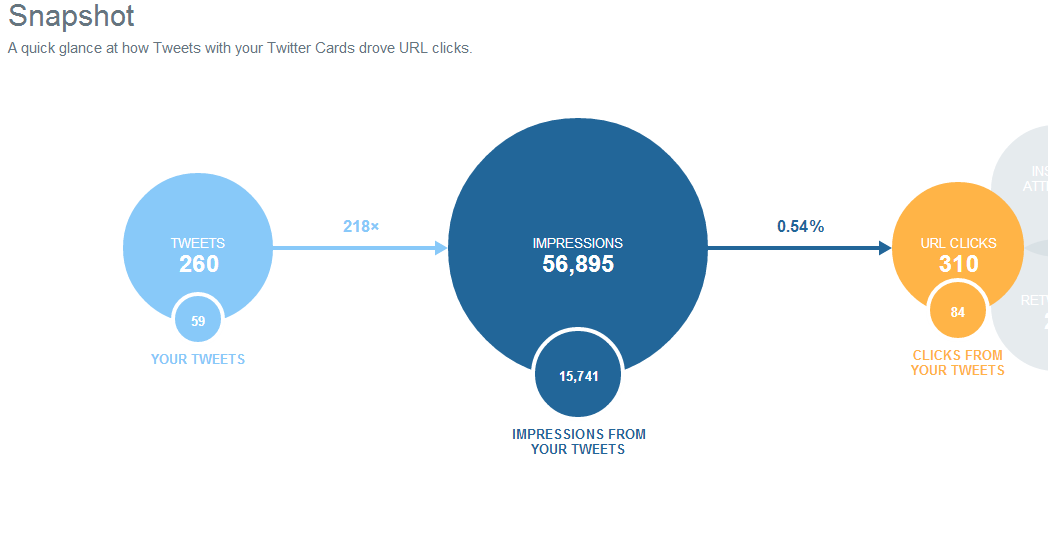
Already a higher ed Twitter Analytics user?
Hopefully, I’ve given enough information to convince you to give Twitter Analytics a try if it can help your school make better data-driven decisions when it comes to Twitter.
But, if you’ve already been using Twitter Analytics for some time, please tell us how you’ve used it. We’re always learning so much from each other in this community :-)




