My first Social Media TOS Tuesday post on re-Instagraming Instagramed photos from others generated a lot of interest and some questions last week.
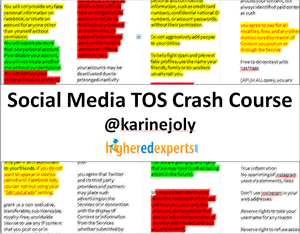 In my Social Media TOS Tuesday posts (that I’ll update if any change happens), I’m addresssing some of the points I see most often infringed in higher education as well as any specific questions you might have about what you can or can’t do as a social media professional according to the terms of service (TOS) of the main platforms.
In my Social Media TOS Tuesday posts (that I’ll update if any change happens), I’m addresssing some of the points I see most often infringed in higher education as well as any specific questions you might have about what you can or can’t do as a social media professional according to the terms of service (TOS) of the main platforms.
I’m not a lawyer (so, never consider what I post as legal advice :-) the previous line is part of the TOS of this blog ;-), but I read what nobody does – the TOS! – to prepare a presentation I will give for the last time this year at the High Ed Web conference in Buffalo, NY next month: Social Media TOS Crash Course.
How to share Instagram goodness from your community on Facebook?
Each time you save a photo or video file you found on the web on your computer to upload it back to a web server to share it elsewhere, the “copyright kitten” cries but a DMCA complaint can also be filed.
A DMCA complaint???
Glad you’ve asked, it refers to the complaint the copyrights holder of a photo, video or any copyrighted material (that would be any multimedia file published on the Web – and some) can send to request the file be taken down from the web server it’s been uploaded to without prior permission. According to the Digital Millenium Copyright Act, the hosts of these web platforms (Google, Facebook, YouTube, etc.) have to make sure no copyrighted material stay on their server if a valid take-down notice has been sent to them.
While Instagram was acquired by Facebook last year, the visual sharing platform still has separate (but very similar) TOS and user guidelines. So, what is on Instagram isn’t automagically exempt from rules if you want to share it on Facebook.
You are covered if you use what Instagram offers to share the photos – directly or indirectly.
If you use Instagram sharing features, you don’t need to request permissions before sharing photos posted on Instagram by somebody else. These uses are covered by the license any Instagram account holder granted the platform when agreeing to its TOS – which is as soons as you start to USE Instagram.
If you use these features, it is impossible to reshare on your official Facebook page a photo or video from a private account (that was or recently became private). You won’t see the sharing links from a private Instagram account via the app. However, it is still possible for a person following a private Instagram account to get links to share once logged in on the web (as tested yesterday with the help of Todd Sanders – thanks, Todd!).
Instagram Sharing Features
This is how you can share Instagram photos from others outside of Instagram:
- the embed code:
Available when you log in at instagram.com, it will let you embed the photo(s) on your website or your blog, but it won’t work as a post on Facebook.
- the share/tweet link:
Accessible from a button in the app or the Instagram web address of the photo you want to share, it can be copied and pasted in a Facebook post and will display as any other link with the image as well as a headline and a description that you can edit before you post.
- a 3rd-party application using the Instagram API:
Scoopit! among others allow you to curate and post on your website Instagram photos in compliance with the Instagram API TOS. The University of San Francisco uses it to curate any social posts from its community and shared with the hashtag #USFCA Thanks to Thomas Listerman for mentioning it in a comment last week!
- any application you can build using the Instagram API in compliance with its TOS:
If you get an Instagram developer API key (they are free), you can always built your own app to select and display Instagram photos from followers as long as it complies with the Instagram API TOS.
This is what Curtin University in Australia did to share an album of Instagram photos on Facebook (via a tab) and more recently on its website for Open Day, a big open house event.
The application allows the university to display photos submitted to a hashtag while filtering out photos that are NOT sharing materials.
Thanks to Katy Scott who works at Curtin University and takes my 8-week online course on social media marketing for higher ed! Katy mentioned this Instagram app developed in-house in our class discussion last week. She also talked to the developer to see if he would share his code with our community.
And, the good news is that I will soon be able to post the code that powers this Instagram Album. So, stay tuned!




